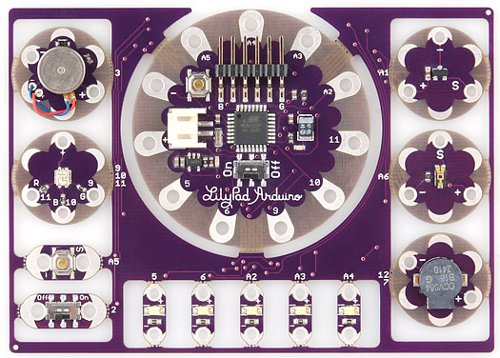Today at work I got a bunch, well 6 (more are back-ordered) Protosnap Lilypad Development Boards and I wanted to test them out before I put them away to get to other stuff. They recommend that you do so before you break them apart. The Sparkfun website just points you to a bunch of
Wednesday, August 26, 2015
Friday, August 21, 2015
Stepper Motor Player
I took some stepper motors out of some old printers to play with. Newer printers seem to use DC motors, but I love finding steppers because they make such nice sounds. I spent a while on this project just figuring out how to get the steppers to work and some different options for
Tuesday, August 18, 2015
Animate Stories With Neopixel Ring and LightLogo
I've been trying out the Neopixel Ring-24, a ring of 24 RGB LEDs easy to plug in to an Arduino. Instead of using the Adafruit neopixel Arduino library I'm beta-testing LightLogo, a new IDE for the Neopixel and Arduino to write programs in Logo. This can make a really beautiful device with its rich colors more accessible to younger
Labels:
arduino
,
hardware
,
programming
,
tech integration
Monday, August 10, 2015
Wall Follower Robot
 |
| Version 1 |
 |
| Version 2 |
Monday, August 03, 2015
Teaching HTML Coding with Chromebooks and Drive
UPDATE 2/1/17: This was great while it lasted. But it seems Google no longer provides a hosted link for html pages in Drive. Too bad.
Making web pages with HTML and a little JavaScript is a great way to introduce middle schoolers to text coding. Over the years I've introduced 6th graders to web coding using syntax coloring programs like Notepad++ and Text Wrangler, plaintext editors like Text Edit, and visual editor Dreamweaver. But this past year our school moved to Chromebooks and I had to find a cloud-based solution for HTML editing.
Making web pages with HTML and a little JavaScript is a great way to introduce middle schoolers to text coding. Over the years I've introduced 6th graders to web coding using syntax coloring programs like Notepad++ and Text Wrangler, plaintext editors like Text Edit, and visual editor Dreamweaver. But this past year our school moved to Chromebooks and I had to find a cloud-based solution for HTML editing.
Subscribe to:
Posts
(
Atom
)