This is a very nice post by Carla Diana. It makes me more determined to bring opportunities to my school for girls to make technology.
Sunday, December 18, 2011
Wednesday, November 30, 2011
Great Student Opensim Build: St. Peter's Basilica
 |
| St. Peter's Basilica, Maderno's Facade |
Labels:
opensim
,
teaching learning
,
tech integration
,
virtual worlds
Sunday, September 25, 2011
Students Managing Their Own Data
 |
| Moodle RSS block |
 |
| Post on Tumblr |
 |
| Post pulled into Moodle page |
Why go to all this trouble? I think this exercise is important because they need to have experience making things with web tools for real purposes, not just using the web.
UPDATE on this: So one of my students got re-blogged by a porn site. I had to end the experiment. Fortunately I caught the spam before she could see it. Made me disappointed in the Internet.
Maker Faire NY
I had the great fortune of attending Maker Faire NY for the second time. What a thrill! And this time the highlight was bringing some of my students. I decided to bring a few students from each age division of our school so everyone from young to old could enjoy it. I plan to have the students present pictures and videos to their peers and talk briefly about what they found inspiring and exciting.
What amazed me was that most of the projects on exhibit were different from last year. Of course some things have already become and deserve to be standard fare, such as MakerBots and the Life Size Mouse Trap. But the growth of affordable 3D printer technology was evident with so many more types on exhibit. I'm just amazed at the successful effort to coordinate so many new makers and their work in one place. What an event!
Some highlights were watching my older students attend a 25 minute presentation at the lockpicking booth so determined to learn the secrets inside the average lock, seeing the younger students' delight at 3D printers printing chocolate and cheese, the middle schoolers playing with the robotic drummer, walking into a wacky techno duo set bathed in technicolor patterns with Game Boys and Casios hanging off the musicians, and interacting with so many kinds of robots. Putting Flip cameras in the hands of the students was great because as our groups split up to explore different areas I got to learn about twice as many amazing projects than I would have had we stayed in one group, like the keyboard-on-a-glove.
The best thing about the whole trip was the chance to show girls the huge variety of applied science and technology there was to see. It was a great step in our effort to help them see themselves as makers of technology and not just consumers of it.

What amazed me was that most of the projects on exhibit were different from last year. Of course some things have already become and deserve to be standard fare, such as MakerBots and the Life Size Mouse Trap. But the growth of affordable 3D printer technology was evident with so many more types on exhibit. I'm just amazed at the successful effort to coordinate so many new makers and their work in one place. What an event!
Some highlights were watching my older students attend a 25 minute presentation at the lockpicking booth so determined to learn the secrets inside the average lock, seeing the younger students' delight at 3D printers printing chocolate and cheese, the middle schoolers playing with the robotic drummer, walking into a wacky techno duo set bathed in technicolor patterns with Game Boys and Casios hanging off the musicians, and interacting with so many kinds of robots. Putting Flip cameras in the hands of the students was great because as our groups split up to explore different areas I got to learn about twice as many amazing projects than I would have had we stayed in one group, like the keyboard-on-a-glove.
The best thing about the whole trip was the chance to show girls the huge variety of applied science and technology there was to see. It was a great step in our effort to help them see themselves as makers of technology and not just consumers of it.

Saturday, July 23, 2011
Multi-user Sim-on-a-stick
CAUTION: This is a pretty old post, SoaS may have changed, probably has. Just keep in mind...
I love how accessible Sim-on-a-stick makes OpenSimulator. Just plug it in and double click one batch file and after a succession of pretty windows a virtual world awaits. It's like a virtual Rube Goldberg machine unfolding right before your eyes. By default the Sim-on-a-stick flavor of Opensim is for a single user. So teachers with access to a bunch of PCs (yes, it only runs on PCs so far, but I'm sure some dedicated people will figure it out for Mac) could make as many copies on USB drives as they have students, hand them out, and let students manage their own personal sims. Or students could pair up or whatever.
I mentioned in a previous post that an adventurous teacher could configure a Sim-on-a-stick for multiple users, so you'd have all of your students logging into the same sim from their own computers. This would be nice for collaborating on a project, like when I had students build The Parthenon together. In keeping with the Sim-on-a-stick's ease-of-use, here's a step-by-step to doing that. So here goes.
You can go ahead and plug in your USB stick, download the latest version of Sim-on-a-stick from the website and unzip it to the stick. Before you run the Opensim_autostart you have to change a few things.
I love how accessible Sim-on-a-stick makes OpenSimulator. Just plug it in and double click one batch file and after a succession of pretty windows a virtual world awaits. It's like a virtual Rube Goldberg machine unfolding right before your eyes. By default the Sim-on-a-stick flavor of Opensim is for a single user. So teachers with access to a bunch of PCs (yes, it only runs on PCs so far, but I'm sure some dedicated people will figure it out for Mac) could make as many copies on USB drives as they have students, hand them out, and let students manage their own personal sims. Or students could pair up or whatever.
I mentioned in a previous post that an adventurous teacher could configure a Sim-on-a-stick for multiple users, so you'd have all of your students logging into the same sim from their own computers. This would be nice for collaborating on a project, like when I had students build The Parthenon together. In keeping with the Sim-on-a-stick's ease-of-use, here's a step-by-step to doing that. So here goes.
You can go ahead and plug in your USB stick, download the latest version of Sim-on-a-stick from the website and unzip it to the stick. Before you run the Opensim_autostart you have to change a few things.
First, open the folder 'config-include' on the stick at the path in the image.
Find the file 'MyWorld.ini'.
Right click on it and open it with Notepad.
Before you can make the necessary changes to it, you need to know your computer's IP address. So click Start and in the search bar (or Run window if on XP) type 'cmd' and hit enter.
At the C: prompt, type 'ipconfig' and hit enter.
Many lines will fly by, but just scroll back up until you find the section for your IP address. Now, if you are connecting to your network wirelessly, look for the IPv4 Address under the Wireless section. But this setup will cause considerable lag for your students in the sim. Better to connect with an ethernet cable, in which case you will find your IP address in that section. Write down that number. You can type exit and hit enter to close the command line. NOTE: Your IP address does not stay the same, but is likely to change whenever you restart this computer. So to keep this setup you can just not turn off this computer, otherwise do a quick check on the command line to see that it hasn't changed. If it has, you'll need to modify the IP address settings you make in the following steps and to the students' viewers when they log in.
Go back to MyWorld.ini and find the line under [GridService] with the IP 127.0.0.1 and change that to the IP you found with ipconfig. Save and close that file. UPDATE: In practice I've found it best to change ALL occurrences of the IP in MyWorld.ini, just do a search and replace.
Now go up one folder and find the Regions folder and open that.
Find the RegionConfig.ini file, right click on it and open it in Notepad.
In this file, find all 4 occurrences of the ExternalHostName IP address of 127.0.0.1 and change them to your IP. Save and close this.
NOW you can double click the Opensim_autostart file. Sit back and watch the pretty text and windows fly by. The last thing to open will be the Imprudence viewer. When that opens you'll see orange planets on a black background.
At this point you have the option of creating your students' accounts for them or letting them create accounts when they log in. If you choose the former, click "CREATE ACCOUNT" and fill in the relevant information for each of your students.
To log in to your sim, use the Simona Stick (pswd: 123) account and log in using the fields at the bottom. So now you are logged in and your students have accounts (or will make them).
Now for your students! They will need the Imprudence viewer on their computers for them to log in to your sim, so you will have to get that installed.
Once they open it they will see a different default screen. They should click the Grid Manager button, click Add new grid, for Grid Name type whatever name you want for your sim, and MOST IMPORTANTLY, for Login URI they need to type http://your.IP.add.ress:9000/wifi (NOTE: in a recent version this has been changed to http://your.IP.add.ress:9100/wifi), and the same under Login page. This will direct their viewer to your computer where your sim will be running.
They can click OK and select that sim in the grid dropdown. Once they select it they should also be seeing the orange planets.
From here they either create their accounts or simply log in! Then the fun can begin!
Ahh, a couple more things. Your entire operation is running on the USB drive, so don't ever pull it out while you have the world running! And you can't just X out of the various windows to shut down. Here's the shutdown process:
Make sure your students are logged out of the sim and log out yourself (In Imprudence, File > Quit).
Now at the Opensim console, type 'shutdown' and hit enter. Various shutdown processes will commence and that window will close.
Then go to the MoWeS window and click 'Stop server'. Wait until both Apache and MySQL are not running, and click 'End'. Now you can take out the USB drive.
Tuesday, July 19, 2011
Controlling LED from a web page with Arduino and Ethernet Shield
I figured out how to make my Arduino into a web server pretty quickly, especially since the example program does just that. What was hard was to go the other way, controlling it from a web page. I got that working finally by cobbling together bits and pieces of this project and this project. What I wanted was a couple of form input buttons that would turn on and off an LED. That's what this does. One issue I still have is the first time you submit the Arduino responds immediately but from then on you have a passed value in the URL and for some reason you have to click twice to get the Arduino to respond. Actually it does respond the first click but goes back to its previous state, then stays on the new state on the second click. Something more complicated is going on than I can yet understand. Anyway, it's cool and now I think lots of possibilities are opened up.
Well, I tried posting the code here but the WYSIWYG eats a lot of it, so here it is in a txt file, linked here.
UPDATE: Ha, an anonymous reply (thanks!) solved my double-click problem. Add a break; after each digitalWrite which makes sense now:
Well, I tried posting the code here but the WYSIWYG eats a lot of it, so here it is in a txt file, linked here.
UPDATE: Ha, an anonymous reply (thanks!) solved my double-click problem. Add a break; after each digitalWrite which makes sense now:
if(c == '0') {
digitalWrite(9, LOW);
break;
}
if(c == '1') {
digitalWrite(9, HIGH);
break;
}
Wednesday, July 13, 2011
We've Come A Long Way
 |
| A few clicks and a new Kitely world is made. |
 |
| Sim-on-a-stick is starting up a new region after running one batch file! |
The release of the Diva Distribution in the fall of 2009 was a major advance for me, with the helpful readme files and update and configure utilities. Despite this fantastic advance in OpenSimulator's ease of use, you still had to be a brave enough educator to install a MySQL database and mess with .ini files. These basic procedures have been prohibitive enough to keep the educators I've shown to keep their feet out of the virtual water.
 |
| A new me in seconds on Kitely |
In the case of Kitely, you don't have access to the back end at all but you can upload an OAR file at the time you create a new world. Pricing is extremely affordable and the team is very responsive to new feature requests and working hard to give users what they want.
Sim-on-a-stick (you'll find the relevant credits here) is an amazing new development that packages everything you need to run a sim on a USB drive. Having gone through the agony of making countless mistakes setting up this and that service and database and version of .NET and hunting down the meanings of various error messages I watch the pretty windows scroll by and things happening on their own after running ONLY ONE BATCH FILE and I'm just speechless at the magic of it.
Being the innovation enthusiast and teacher support person I am, I always think of how it will look to the first time non-geek teacher. I think the command lines of sim-on-a-stick, pretty as they are, will freak some people out, which may make Kitely, which hides all that scary-looking business, behind a clean and simple web front-end. But one thing that's beautiful about sim-on-a-stick is you can just say don't touch your computer until it's time to log in. And then there will be some adventurous people who will enjoy getting under the hood and, say, looking up their local IP, adding that to the bin\config-include\MyWorld.ini and bin\Regions\RegionConfig.ini files in place of 127.0.0.1 so that students on other computers in their LAN can direct their own Imprudence viewer to that IP and log in to the same sim-on-a-stick on your computer (the sim has to run on a PC for now, by the way, but the clients can be on Macs). I tried this today on a hunch and it rocked! Wired connections are best, of course. Then you have a collaborative environment and not just a single user operation. Before you do this, of course, you have to run the Diva Wifi service on the stick and create the new users for the students. Or even have the students create their own accounts by having their viewers directed to http://ip.add.re.ss:9000/wifi.
Anyway, all of this signals good times ahead for learning in virtual worlds!
Thursday, June 23, 2011
You Wanna Buy a Parthenon?
Actually it's free! This OAR file contains terrain modeled on the Athens Acropolis, a model of the Theatre of Dionysus built by me, and a model of the Parthenon built by about 40 8/9th grade students in their geometry class this past October. The models are built to scale, which was the point of having students do it as a geometry activity. The only thing that is way off is the Acropolis itself, which should be about twice as big, but it would have far exceeded the boundaries of a single 256 x 256 meter region.
I'm releasing it with an Attribution-NonCommercial-ShareAlike (CC BY-NC-SA) license. For attribution you can specify "Erik Nauman and The Hewitt School" as the original creators. Only one texture is used aside from the default viewer textures and that is a white marble texture downloaded from CG Textures. The link to the OAR file is here. My students and I would love to hear how anyone uses it, so please leave a comment if you do.
Here's a video of some of the students working.
I'm releasing it with an Attribution-NonCommercial-ShareAlike (CC BY-NC-SA) license. For attribution you can specify "Erik Nauman and The Hewitt School" as the original creators. Only one texture is used aside from the default viewer textures and that is a white marble texture downloaded from CG Textures. The link to the OAR file is here. My students and I would love to hear how anyone uses it, so please leave a comment if you do.
Here's a video of some of the students working.
It’s not the tech that matters
I had the honor and pleasure of moderating a fantastic panel of presenters yesterday at the conference of the NCGS at Wellesley College. The session title was “Creative And Interdisciplinary Uses Of Technology To Engage Girls In STEM” and the panelists were Carolyn Steele, Middle School Math Teacher at Castilleja School in Palo Alto, CA, and Karen Kolkka, Lower School Educational Technologist at Springside School in Philadelphia, PA. Carolyn showed us how she and her colleague, Louise Madrid, integrate Scratch programming throughout the disciplines. They have 7th graders programming science animations that depict and explain DNA replication, challenging interactive math games, and hypercard-like history presentations with embedded animation sequences. Carolyn and Louise have backgrounds in software development so they are able to give their girls a solid introduction to programming concepts and design iteration process. I could learn so much sitting in on their class! Karen showed us animation projects by their lower and upper students using Animation-ish and the Motion component of Final Cut Pro. Their focus is on using tech to combine art and creativity with science, the idea being that their students will understand science concepts more deeply by creating animations that represent causal relationships and develop their personal creative vision through their projects. Then I gave a little demo of our Parthenon sim project.
How does all of this tie together? As moderator I talked a little about the difference between patching the leaky pipeline to STEM and creating alternate pathways to STEM, the projects we demo-ed exemplifying the latter. Our common interest seemed to be casting a wider net to draw girls into using technology and engaging them in science, math, engineering, and technology in vital, personal, creative, and interdisciplinary ways.
A few more points from my comments:
● Effective modeling of technology integration, exemplified by Carolyn and Louise’s use of collaborative co-teaching between those who know the tech and those who know the content area
● Making explicit the connections between the students’ work and work in STEM fields: increasing girls’ confidence in STEM
● Making technology more accessible to girls with meaningful applications in content areas and room for personalization
○ Bringing together art and technology to foster greater engagement, understanding of science, other disciplines
Monday, June 20, 2011
OpenSim Diva upgrade
I just finished upgrading my school sim to the latest version of the Diva + Wifi distribution of OpenSimulator, v0.7.1.1. It's a serverless grid setup, so I can shuffle the separate regions around in whatever layout best suits our current needs. The last version of Diva was released back in September, so this was a major upgrade. Aside from the changes mentioned in the release notes (run configure.exe), here are a few changes I had to make between the last version, 0.7.0.2, and this one:
- FreeSWITCH: My voice service didn't work until I read in the wiki that a path changed in one config file. In the "xml_curl.conf.xml" edit, a folder name changes from api to fsapi. That fixed a FreeSWITCH error I was getting.
- I could add a start location for new accounts! Open up MyWorld.ini and under the [WifiService] section add this line.
- In my Mars simulation I had changed the gravity setting to -3.8 so the astronaut avatars can bounce around. Many defaults have been moved out of the Opensim.ini and into separate files. Gravity is still under [ODEPhysicsSettings] but in a file called OpenSimDefaults.ini now. To retain that gravity setting I added an [ODEPhysicsSettings] section in MyWorld.ini with the gravity setting I want.
Those are the biggest things I've had to figure out. Now I have to see what sort of bugfixes have been implemented. Exciting!
Saturday, June 18, 2011
Opensim Guide for Schools
David W. Deeds has created a much needed guide to setting up OpenSimulator in your school. It's more than a step-by-step, including some discussion of the reasons for using virtual worlds in education. Here is the Scribd version (cool, that worked), or you can download a copy from his website. I've only just skimmed it but it looks great, explaining many of the complications one encounters in configuration and setup, as well as covering the options pretty well. IMHO the Diva setup could have been promoted more heavily as I think it's more user-friendly than the main release, since it includes documentation and update utilities. But it also uses MySQL as a default for storage rather than SQLite and he may have thought setting up a db would pose too great a challenge for the average user. Great service he's done, putting this together!
OpenSimulator: School Quick Start Guide
OpenSimulator: School Quick Start Guide
Thursday, June 09, 2011
Learning with Gestures
A sneak peek at Windows 8 reveals that Microsoft wants to integrate its os with tablet hardware to keep up with the huge growth in people's desire for the gestural UI of tablet devices. This should be a much bigger post because there are so many issues this transformation raises for schools but all I can come up with right now is a list of problems to think about and questions:
- How does learning through apps restrict learning possibilities and how does it facilitate new learning possibilities?
- Microsoft seems to be trying to simplify the user experience while still providing access to the file system (explorer.exe still exists!) but iOS removes a layer of user control in that sense. What happens to the learner when this level of control is taken away? Granted, file systems are simply TMI to many users, but if you know what you are looking for and aren't allowed access to it that takes away an important level of control over your machine.
- The rush to gestural UI is happening so fast. My feeling is we're being led into making significant decisions about how best to provide and use technology by consumer preferences. It's way too early to say learning with apps is more effective than learning with software on a more open and transparent os. Of course, both can be effective, but it all comes down to how they are used, and there's still so much to learn about that.
Much more to say, but it will have to come in future posts...
Thursday, March 24, 2011
What Do Girls Want to Do With HTML?
I recently spent a few classes taking my 6th graders on an HTML crash course. I only intended to spend one or two classes on it but they couldn't get enough! It was interesting to see what really got them excited and what the majority of them didn't really care much for. I put together a couple handouts they could follow at their own pace so as the classes went on you started to see the pages become very original creative projects. Here are links to the handouts:
Part I covers text formatting using HTML tags only, no CSS, including font color and font face, heading tags, paragraph tag, block level alignment, and the image tag.
Part II gets more interesting with hyperlinks, fun and simple tricks with JavaScript, like alerts and buttons to change the background color, and finally using the embed and iframe tags to put videos, audio, and other web pages in your web page.
So while a few girls really got into the JavaScript and hyperlinks, what really went viral was the possibility of embedding videos and putting up images they made on some I HEART website using all their friends' names. So for the majority I would say it became a mini social network right there on our school network where they shared videos, photos, and shout-outs with each other. Pretty cool. I was having them save their pages on a network drive and with two other 6th grade classes doing the same project at the same time the pages themselves almost became a kind of social network, since they knew how to navigate to the network folder and see the other pages. Now I'm wishing I had taught them how to hyperlink to each others' pages! That would really have been a social network.
So while a few girls really got into the JavaScript and hyperlinks, what really went viral was the possibility of embedding videos and putting up images they made on some I HEART website using all their friends' names. So for the majority I would say it became a mini social network right there on our school network where they shared videos, photos, and shout-outs with each other. Pretty cool. I was having them save their pages on a network drive and with two other 6th grade classes doing the same project at the same time the pages themselves almost became a kind of social network, since they knew how to navigate to the network folder and see the other pages. Now I'm wishing I had taught them how to hyperlink to each others' pages! That would really have been a social network.
Thursday, February 24, 2011
Understanding Photoshop Documents
I find that my students often have a superficial understanding of aspects of how computers work that persists even after they've been explained. For example, after giving instructions to 7th graders recently to save cropped screenshots they were taking as jpegs to upload to voicethread, I saw one student navigate to her psd file in Windows Explorer and simply change the file extension from psd to jpeg. No, that won't work! I've been doing a lot of research lately about the need to provide visual representations of concepts, especially for girls, who tend to process information in the language areas of the brain rather than the spatial areas. I left it free of text so people can make their own points with the visuals. The main points are layered information vs. compressed "flat" information, Photoshop-specific platform vs. universal program platform, and large vs. small file size.
Photoshop vs Compressed Image from Erik Nauman on Vimeo.
Photoshop vs Compressed Image from Erik Nauman on Vimeo.
Friday, February 18, 2011
Technology Connecting People
- 5th graders together in the Mars sim
- one pair of students Skyped in to the class from a different part of the building because one has a broken ankle and can't go up the stairs
- remote pair also logged into the Mars sim, where the rest of the class can see their astronaut and chat with them
- technology bringing people together!
Peaceful Moment On Mars
Our Mars simulation was a big success this week. With the technical glitches and hurdles smoothed out, the students and I could focus on the uniqueness of the experience and enjoy it. At one moment I noticed a team of students had walked their astronaut away from the meteorite field where the other astronauts were gathered and ventured up the crater's side a ways. As they turned around to look over the scene below the screen held a beautifully captured moment with the expanse framed by the crevice in which the astronaut stood. I popped in and got a snapshot on their computer. It's worth looking at the larger version to see the tiny astronauts below.
 |
| 1024 x 568 |
 |
| 1920 x 1065 |
Thursday, February 17, 2011
Second Annual Mars Sim Journey
A year ago our school took a giant step for 5th grade girls by sending them into our OpenSimulator Mars crater sim to find meteorite samples and enjoy the low-gravity orange haze of the red planet. That first experience is documented here. This week the same science teacher and I are once again introducing our current 5th graders to the experience and I'm happy to say I've learned from my previous mistakes and made some valuable improvements. Disabling flying and showing the students how to use the mini-map allowed them to stay focused on the goal of working as a team and getting everyone through the mission together, which is really what the experience is about. The other technique they took much greater advantage of is local chat. I wish I had the logs because they reflect so much collaborative problem solving and cooperative negotiation. The one other improvement I made was to specify a different account for each pair of students right on the tutorial handouts I gave them, which prevented the duplicate logins that caused groups to kick each other out of the sim repeatedly last year and had me pulling my hair out until I figured it out. These changes greatly reduced the tendency toward chaos that took over at times last year and undermined the simulation experience. So the result has been that they really get the experience and what it's about. It's a really fun way to practice working as a team and solving complex problems. And hopefully we've captured their imaginations about the world of space flight to boot.
Wednesday, February 02, 2011
All Things Great and Small
 |
| The hall of small. The hall itself was designed and built by a student! |
There were tears along the way in this project. While some students settled happily into the world of possibilities in the edit panel and prim handles, others were overwhelmed and made careless mistakes, sometimes deleting their work without a clue how they had done so. You can bet that helped them slow down. They came out stronger for the experience. Just today a student jumped up and shouted out so happy she'd figured out how to successfully edit a script without my help.
It took me a while to figure out the exact workflow of this project, but I settled on 1) having them build in open space somewhere outside the exhibit hall, 2) teaching them how to link their prims and take them into their inventory, 3) rezzing their models in the exhibit hall and resizing them to an appropriate size (some started out huge!), 4) receiving a script from a script-giver I made (script me!) that makes hover text with or without rotation on touch (they edited the strings and hover text color) and putting that into their models, and, 5) adding an open URL button near their models that gives people more information about their topic.
That was all a lot to chew on for 7th graders. There were many steps to follow and I found it helpful to make printed tutorials for the major steps. I figured out a good solution for the script givers. At first they were running the scripts to be given when touched, which was confusing. I finally figured out I could uncheck run to stop them from running when they were given.

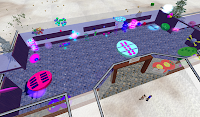

 |
| The students had to experiment. Their favorite shape seems to be the torus. |
Saturday, January 15, 2011
Paving the Road To Digital Success
 |
| 7th graders are creating 3D cell models with an interface they've never seen before. |
As a technology instructor this problem is always foremost in my mind when I design new lessons and units. I want to strike a balance between telling students enough to feel comfortable with something and challenging them to relate what they know to figure out a new situation and test out their own theories. Sometimes I have to reteach things because I've thrown too much at them with too little scaffolding and the class has gone haywire with requests for help.
Aside from appropriate scaffolding I've been working on making sure that whatever new topics students learn are placed in a meaningful context so they have some compelling reason to be learning a confusing, complex subject. Recently I had my 9th grade robotics students learning to calibrate the four types of sensors we'll be using for our next project (photocell, ir reflective, distance, and a temperature sensor I hacked together). They went haywire and had much frustration, sometimes saying things like "I don't get what we're doing at all." That's a sign something isn't making sense, right? So for the next class I put together a worksheet and emphasized the main purpose of sensors. "Sensors are the robot's ONLY way to know anything about its environment. Without them it exists in a dark, silent, empty world." That conjured an intense image for the students and while they still found it challenging to get it to work they enjoyed investigating the sensor readings much more.
Saturday, January 08, 2011
Amazing Building Communities Workshop
 |
| Futuristic buses in Beijing |
 |
| Working In-World |
 |
| Working RL |
 |
| Renewable Energy Community |
Interspersed with those experiences was our project using OpenSim to design and build communities. The students broke into groups, picked a location in the world to design for, and researched the needs, cultures, and geography of the local region. Once they had chosen their places I created approximate heightmaps and imported them to adjacent regions. I had hoped to use Virtual White's steps to importing USGS Seamless Server data to OpenSim but I couldn't find anything similar for international GIS data. So I did some quick brush work and came up with some okay approximations, though way off scale. The areas they chose were Syndey Harbor, Fengtai in Beijing, and an area modeled after Table Mountain near Capetown, South Africa, though the actual Table Mountain is a nature reserve. Each group focused on different aspects of their communities. The Beijing group worked primarily on a transportation center with a station and a futuristic bus. I got them started with a script to move the bus with passengers inside that they obsessively refined to suit different transportation objectives.
 |
| Sydney Harbour Bridge |
 |
| Syndey Harbor Heightmap |
Aside from Ener's work, we looked at an amazing video of Encitra's model for integrating a podcar system in Uppsala, Sweden. And we took a virtual tour of some Second Life regions, like Ijinle 1796, a composite Yoruba village in Africa Illuminated, the impressive Edmonton Civic Center build, and a nice Chinatown build called Chukagai in Yokohama. I don't know how to do SLURLs but if you search in SL you should be able to find these locations. And we read and discussed some passages about affordances and affective elements of design from Donald Norman's books, The Design of Everyday Things, and Emotional Design.
I was so impressed that they really got some essential concepts about what it means to design things for people. On one of our field trips the guide asked them some questions about design and they said things like, "You design things to solve particular problems," "Your first design will never work," and "At some point you will have to use math to get your design to work right." I was so proud of them!
 |
| A bit of fun on the bridge |
What else can I say....It is so rewarding to work in a way that allows for learning from such different angles, gives them such great latitude for creativity, ingenuity, and collaboration, and provides a social element that really makes it fun. At some points we all feel like it's a game that we're playing together but there's enough freedom to set goals together and for the students to set and revise their own goals. There are even a few girls who want to continue working and create a replica of our school building in the sim! It's also the kind of work that is tremendously engrossing and the concentration is exhausting. They liked working steadily on something and then sitting back and realizing how tired they were from concentrating so hard. In all, what an amazing experience. I look forward to next year's Winterim class.
Subscribe to:
Posts
(
Atom
)























