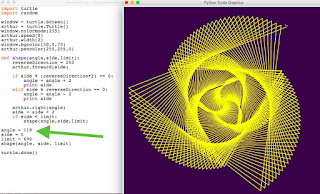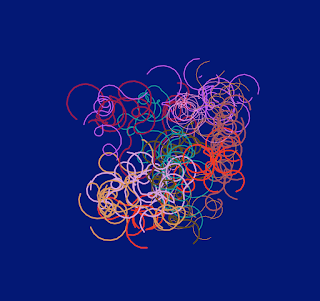I have a bunch of
Gogo Boards I've used for 4 years to teach creative making with robotics. Problem is mine are
version 4.x and the developer, Arnan (Roger) Sipitakiat, has fully moved on to version 5.x. But there is a version 4.x setup that keeps my older boards working with Arnan's awesome blocks coding website,
tinker.learninginventions.org. I'm writing this post to keep track of the pretty serious
yak shaving necessary to keep them functional, probably only useful for my future fixes as only a small (Trump sized) handful of people ever used these boards. The Gogo Widget doesn't work to update the firmware on these older boards on a Mac, so I have to remove the Microchip PICs to reprogram the firmware. I have a
Cana Kit UK1300 PIC programmer. But the software for writing the hex file to the PIC,
PICkit 2, is PC only,
so this tool is needed to write to the PICs on Mac. However, part of the instructions, adding two files to the root bin folder,
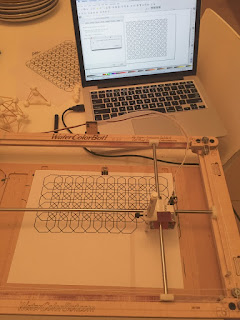 I updated my Shape Tiler program,
I updated my Shape Tiler program,