Our 5th grade history teacher was doing a study of Vietnam with her class and wondered if her students could make and print pagodas. After looking at some examples and doing a couple test prints I settled on a general design that featured hexagonal or octagonal base with openings on some or all sides, which was repeated
several times above at smaller scale.
The 5th graders hadn't done any 3D design, so this was their introduction to using a good intro level tool
Tinkercad. My approach to teaching them was to walk them through building the base and showing them how to duplicate it and scale it down for the next layer. Here are the steps I showed them:
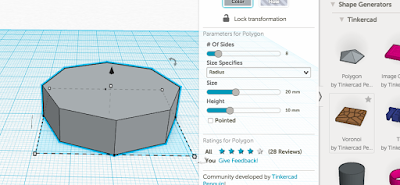 |
- Drag the polygon shape from the Tinkercad shape generators, give it 8 sides and uncheck "pointed." I didn't care what size they made the base, I told them I would be shrinking all of them to about 3-4 inches tall to make the printing manageable (47 pagodas to print!).
|
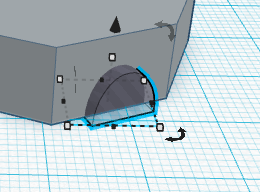 |
| 2. Make one door using any shape, turned into a hole, rotated into position. |
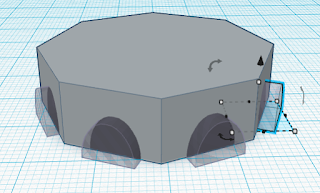 |
| 3. Now this is a very amazing shortcut: Select the first door hole, click Edit > Duplicate, drag the copy around the next wall and rotate it into alignment. Then with that 2nd door selected click Edit > Duplicate and the next door will be placed in the correct position on the next wall! The kids will love that. |
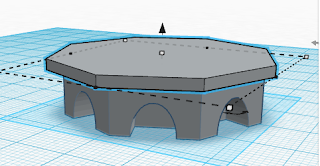 |
| 4. Select the base parts and group them. Add another shape with the same number of sides, lower its height, raise it on top of the base, and make it wider than the base (hold shift and drag). |
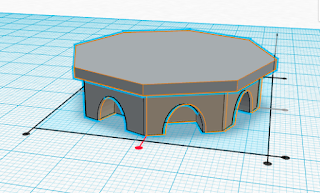 |
| 5. Before grouping the base and its roof, select both and align them by clicking Adjust > Align, then click the mid-point dots of the two sides. Many of my students needed help remembering this step later on. |
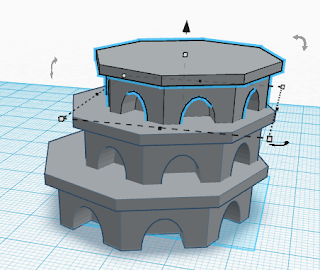 |
| 6. To make the next levels, select the first, duplicate it, raise it up (make sure it is still touching the 1st level), then scale it down, holding shift. Again, duplicate the second one and it will scale and raise up just like the first! More magic! |
The students can go as high as they like. You can look up facts about pagodas to teach them common design themes typical in Vietnamese culture, such as an even number of walls and an odd number of levels. They don't need to worry about aligning the levels until they finish them, at which point they can align them all.
For printing I found a couple tips helpful. I told them it would be easier to print them if they didn't make roofs. With roofs they had to be printed on their sides, or else the supports were impossible to remove.
And as much as possible print them in color batches to minimize the burden.
What I loved about the project is even though they were taught to follow specific design patterns their pagodas represented a great diversity of ideas. The constraints didn't limit their imaginations, but gave them skills and confidence to explore their ideas. Their history teacher organized a pagoda museum event and had them draw backdrops for them on large index cards, which the class enjoyed immensely.
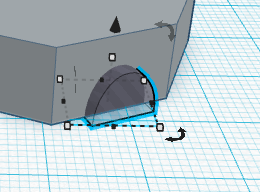
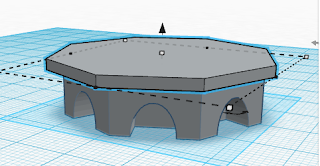

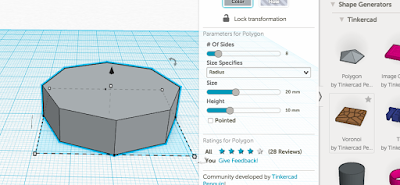
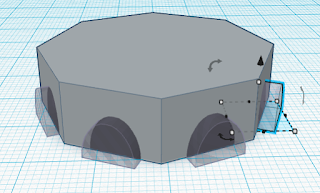
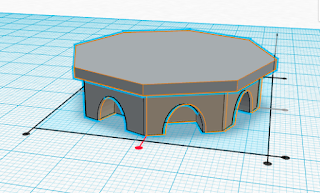
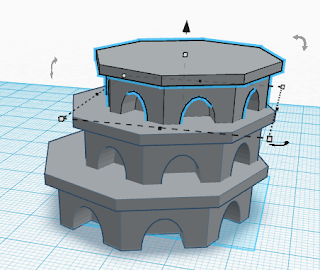





No comments :
Post a Comment