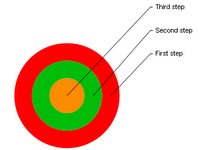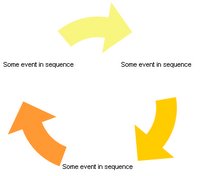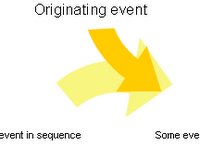Professor Henry Jenkins, director of the Comparative Media Studies program at MIT, continues to do admirable and innovative work. In this post he manages to articulate the need to stay in touch with the subjects of his thinking and research by creating an avatar in Teen Second Life and humorously addressing the question of whether he should cornrow his beard, which has become the subject of much fascination in this virtual world. He perceptively recognizes that different types of media shape interpersonal relationships and created his avatar in an effort to counter his presence as someone talking down to the Second Life participants on the projected video monitor you see in the picture. In addition to projecting his real self via video conference he also wanted to participate as a virtual person to be on the same level as the other participants. In his words, "Too often, adults talk about kids, maybe even speak to youth, but they don't talk with them. And becoming an avatar seemed like the best way to signal my desire to speak on the same level with my audience. Anyway, it made sense to me."
The event in the picture is a remarkable thing in itself, a conference I think hosted by the Global Kids' Digital Media Initiative, which I think is sponsored by UNICEF, or connected in some way. A lot of speculation here but the whole community looks very interesting and promising to me, like people trying to develop a very positive use of the most cutting edge technology, trying to bring kids from around the world together and, to paraphrase Jenkins (I can't find his quote) "bring what they learn in the virtual community back to their real communities." This post by Eliane Alhadeff on her blog seems to explain it all very well, I just couldn't get through it because some flash player script was driving my aging iBook into the ground.