- Most importantly, look for patterns. I often didn't understand how the syntax worked from the tutorials I used, but seeing similarities in different tutorials allowed me to make good guesses.
- Make it work, then make it look nice. Actually, I already tell this to my students, whenever I get a chance. It was really helpful to set up a very small-scale version of what I wanted at each step and make sure it worked, then add features one at a time and only in the end did I make it look the way I wanted. That helped me avoid having to re-do a lot of work unnecessarily.
- Patience. This is the hardest thing for kids to maintain. Encountering problems is frustrating and even systematically doing the second point takes lots of patience and restraint. In many cases the problems are interesting and some even teach you something about how computers and the internet work, so if you can enjoy that along the way you're benefitting in more ways than you expect. One problem I havent' yet solved about this project was getting the PHP mail function to stop escaping quotes in the email messages. This gave me a window into the nature of information transmission on the internet and how protocols are set up, though it was just a starting point for learning a lot more.
Friday, March 31, 2006
How to begin programming
I just finished converting Reading Pen Pals-a web site I made 4 years ago as a class project (my first!)-into a database web site using PHP/MySQL. It felt like a huge project but went much faster than I thought it would, only a few days. I learned a few things along the way that seem like good lessons for teaching programming to children. I'm not a programmer by training, so I figured my way through the problems I encountered in this project without having much understanding of why the problems existed. So as I reflect on what helped me out, some key points that might help kids come to mind:
Sunday, March 26, 2006
Technology for Really Dumb Dummies

I'd been following the story of Barbara Bush's Katrina donation being earmarked for her grand-nephew Neil Bush's junkware company, Ignite! Learning, with the vague interest I have for most of the numerous scandals of the Bush administration. Then a TPM post with a reader's description of clueless and entitled Neil's visit to his lower-east side middle school piqued my interest in what his company's deal is. It turns out their main product is called a COW (Curriculum On Wheels), a bulbous box on a rolling stand in which they've managed to stuff a "computer, projector, and speakers)" and "comes pre-loaded with all of Ignite!'s Science or Social Studies courses."
While they think this nifty little self-enclosed system is a plus ("You just plug it in and start teaching!"), it's really the worst kind of condescension toward teachers that I can imagine. How stupid would it be to purchase a computer and projector that can only be used for one purpose?!? And Neil Bush as much as admits that he doesn't trust teachers to make their own decisions with technology when he says something I can't repeat here about the COW's dummy-proof design (see the link referenced above). There are just so many things wrong with this product I can't bear to list them all...
Wednesday, March 15, 2006
Power Point Stifles Thought and Communication
I've been reading Edward Tufte's “The Cognitive Style of PowerPoint: Pitching Out Corrupts Within”. Arvind's comments on 21 Apples cover most of my thoughts, but after this reading and talking I sat down to try out some of the alternate diagrammatical schemes Power Point offers besides bullets and clipart. It's worse than I could have imagined. All of the non-linear organizational charts are so bound by their extreme adherence to form as to make them completely useless for effective communication. They are airtight containers that constrict all content to their own limitations. Let's take a look at PowerPoint's chart madness, or at least a couple samples for now as I'm getting tired.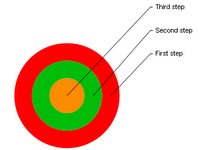
1. The Target is the most rediculous: This is to be "used to show steps toward a goal." The first thing you notice is that the steps are in the wrong order--bottom to top. There's no way to change this since the text and links are immovable. They beg to be dragged around the shape until they're positioned just right, but they won't budge. You can apply some pretty eye-catching styles to your bullseye, though.
2. The Cycle is meant to "show a process with a continuous cycle." That's fine if the cycle you want to illustrate really has no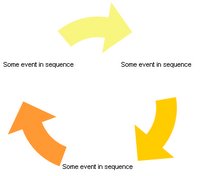 beginning or end. I tried to flip one of the arrows to show how an event might enter the system, but these arrows are stuck like a tram on a cable. The best I could do was copy and paste one and grab at those weird MS Office graphics manipulation handles until one of them flipped it over. Even then, the most the intruding arrow can do is lie on top
beginning or end. I tried to flip one of the arrows to show how an event might enter the system, but these arrows are stuck like a tram on a cable. The best I could do was copy and paste one and grab at those weird MS Office graphics manipulation handles until one of them flipped it over. Even then, the most the intruding arrow can do is lie on top 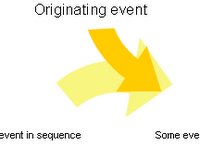 of one that's cemented into place. The handles are flights of fancy you can use to distort the arrows into whimsical but useless shapes, like this nice donut I made.
of one that's cemented into place. The handles are flights of fancy you can use to distort the arrows into whimsical but useless shapes, like this nice donut I made.
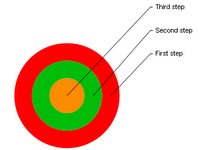
1. The Target is the most rediculous: This is to be "used to show steps toward a goal." The first thing you notice is that the steps are in the wrong order--bottom to top. There's no way to change this since the text and links are immovable. They beg to be dragged around the shape until they're positioned just right, but they won't budge. You can apply some pretty eye-catching styles to your bullseye, though.
2. The Cycle is meant to "show a process with a continuous cycle." That's fine if the cycle you want to illustrate really has no
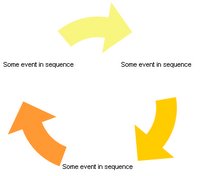 beginning or end. I tried to flip one of the arrows to show how an event might enter the system, but these arrows are stuck like a tram on a cable. The best I could do was copy and paste one and grab at those weird MS Office graphics manipulation handles until one of them flipped it over. Even then, the most the intruding arrow can do is lie on top
beginning or end. I tried to flip one of the arrows to show how an event might enter the system, but these arrows are stuck like a tram on a cable. The best I could do was copy and paste one and grab at those weird MS Office graphics manipulation handles until one of them flipped it over. Even then, the most the intruding arrow can do is lie on top 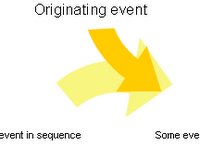 of one that's cemented into place. The handles are flights of fancy you can use to distort the arrows into whimsical but useless shapes, like this nice donut I made.
of one that's cemented into place. The handles are flights of fancy you can use to distort the arrows into whimsical but useless shapes, like this nice donut I made.
Friday, March 10, 2006
MicroWorlds EX Robotics and Lego NXT
Don't expect MW EX Robotics to be compatible with Lego NXT any time soon. I just received this from Shawn Jesty at Logo Computer Systems:
I guess that resolves my question of what to be ordering this summer.
"We'll begin development as soon as we get a new NXT brick."
I guess that resolves my question of what to be ordering this summer.
Subscribe to:
Comments
(
Atom
)
