 I harvested a nice single 7-segment LED display off a control panel board of an old printer/scanner that was discarded on the sidewalk. It turns out to be this component. After looking at some Arduino 7-segment display tutorials I focused on this one and saw that I could connect the pins directly to the Arduno pinouts without needing any driver. I could also figure out the pins for each segment by trial-and-error and the datasheet showed it is common anode, so needed to connect to 5V not GND, and adjust the sample sketch in the tutorial accordingly.
I harvested a nice single 7-segment LED display off a control panel board of an old printer/scanner that was discarded on the sidewalk. It turns out to be this component. After looking at some Arduino 7-segment display tutorials I focused on this one and saw that I could connect the pins directly to the Arduno pinouts without needing any driver. I could also figure out the pins for each segment by trial-and-error and the datasheet showed it is common anode, so needed to connect to 5V not GND, and adjust the sample sketch in the tutorial accordingly.Saturday, July 29, 2017
7 Segment LED and Potentiometer Control
 I harvested a nice single 7-segment LED display off a control panel board of an old printer/scanner that was discarded on the sidewalk. It turns out to be this component. After looking at some Arduino 7-segment display tutorials I focused on this one and saw that I could connect the pins directly to the Arduno pinouts without needing any driver. I could also figure out the pins for each segment by trial-and-error and the datasheet showed it is common anode, so needed to connect to 5V not GND, and adjust the sample sketch in the tutorial accordingly.
I harvested a nice single 7-segment LED display off a control panel board of an old printer/scanner that was discarded on the sidewalk. It turns out to be this component. After looking at some Arduino 7-segment display tutorials I focused on this one and saw that I could connect the pins directly to the Arduno pinouts without needing any driver. I could also figure out the pins for each segment by trial-and-error and the datasheet showed it is common anode, so needed to connect to 5V not GND, and adjust the sample sketch in the tutorial accordingly.Wednesday, July 19, 2017
Strobing Zoetrope v2, Now With Logo!

This project started during my participation in Design Do Discover 2017. At the end of my post about it I said I wanted to try making it work with a mashup of LightLogo and LogoTurtle and now I have! In this phase of making a zoetrope with a spinning disk of animation frames and a strobing light source, the project has gotten several upgrades:
Sunday, July 09, 2017
Create Object Multiples With a Script in Unity
It's not very hard to make a lot of some object in Unity, much easier than copying it many times. I used these instructions, Instantiating Prefabs at Runtime, to learn this, but I'm adding the twist that the item I'm multiplying is an imported Beetle Blocks 3D model.
Import Your Model. I'm importing this cool L-System tree by Eric Rosenbaum. See this post for more about importing 3D models from Beetle Blocks to Unity.
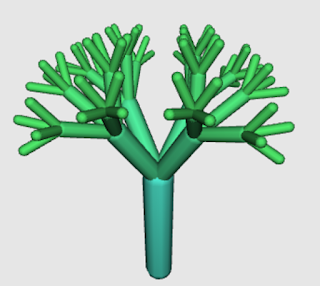
Import Your Model. I'm importing this cool L-System tree by Eric Rosenbaum. See this post for more about importing 3D models from Beetle Blocks to Unity.
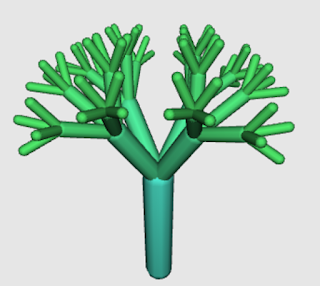
Monday, July 03, 2017
Build VR Worlds From Tinkercad and BeetleBlocks Models
To get yourself and your students set up for building VR apps for iOS with Unity, see this post for Unity 5.6+, and this post for Unity pre-5.6. The latter post also demos several possibilities for importing 3D content into a VR world that will work in all versions of Unity. Here I want to write about an option I skipped over in that post but has really interesting possibilties, creating 3D models in Tinkercad or Beetleblocks, and importing them. This process allows students to experience on a life-size scale something they are probably 3D printing as a small object, which can be mind blowing.
Labels:
3D design
,
Beetle Blocks
,
Google Cardboard
,
Tinkercad
,
tutorials
,
virtual reality
Saturday, July 01, 2017
You and Your Students Can Build Cardboard VR Apps With Unity
I wrote about making your own Google Cardboard apps for iOS with Unity before, but the examples I provided have since become obsolete after the Unity update 5.6.0, which integrated support for VR into its own build tools, and, separately, the Google Cardboard SDK starting with v1.50 was drastically changed, replacing
GvrViewerMain with GvrEditorEmulator. The example I had for moving around while pressing the Cardboard button still moved, but the image was flipped over. Talk about a nauseating experience.
Subscribe to:
Comments
(
Atom
)
