 |
| Photo credit Wikipedia |
Sunday, December 31, 2017
Home Automation Adventure: Living With Google Home Mini
Thursday, December 28, 2017
Laser Cut Boxes and Light Up Plushies: Pulling Out All the Stops In the Maker Space
 I just did a hard and fun project with two English teachers as part of their 11/12 grade students reading Mary Shelley's Frankenstein. They made stuffed monster plushie dolls with hand sewn LED circuits and designed wood and acrylic boxes to "contain" them (containing the monster being one of the themes in Frankenstein).
I just did a hard and fun project with two English teachers as part of their 11/12 grade students reading Mary Shelley's Frankenstein. They made stuffed monster plushie dolls with hand sewn LED circuits and designed wood and acrylic boxes to "contain" them (containing the monster being one of the themes in Frankenstein).
Labels:
Cricut
,
e-textiles
,
maker space
,
projects
,
tech integration
Saturday, December 23, 2017
Processing's Turtle Library to Cricut Vinyl
Here's a workflow I'm trying out for Leah Beuchley's Turtle library for Processing, making vinyl cutouts with a Cricut Maker machine. These steps will produces shapes that will allow the cricut to follow the outline to retain the full design in one piece. Also uses Processing's pdf library. This example is a very simple shape but it will be interesting to push the Cricut and see how detailed it can get.
Saturday, November 11, 2017
Distributing Processing Apps for MacOS
Processing's ability to export a sketch to executable for Mac, Windows, and Linux is an amazing feature. But the MacOS Gatekeeper after Yosemite kneecapped this method of distribution for Mac users in Sierra and and later as the codesigning certificate implemented in Processing fails to extend to the developer's sketch, or something like that. So if you develop something in Processing and you want to distribute it without people having to open your sketch in Processing you must codesign your own app.
After some searching, I finally found out how. You have to have the paid $99/year Apple developer license, I don't think it works with the unpaid developer subscription. You get a cert in your dev account and download it to your computer, then find the exact name for the dev ID in your Keychain Access. There was something else you have to include, I believe the hash format of the ID, but I've forgotten and will update when I try this again.
After some searching, I finally found out how. You have to have the paid $99/year Apple developer license, I don't think it works with the unpaid developer subscription. You get a cert in your dev account and download it to your computer, then find the exact name for the dev ID in your Keychain Access. There was something else you have to include, I believe the hash format of the ID, but I've forgotten and will update when I try this again.
Saturday, July 29, 2017
7 Segment LED and Potentiometer Control
 I harvested a nice single 7-segment LED display off a control panel board of an old printer/scanner that was discarded on the sidewalk. It turns out to be this component. After looking at some Arduino 7-segment display tutorials I focused on this one and saw that I could connect the pins directly to the Arduno pinouts without needing any driver. I could also figure out the pins for each segment by trial-and-error and the datasheet showed it is common anode, so needed to connect to 5V not GND, and adjust the sample sketch in the tutorial accordingly.
I harvested a nice single 7-segment LED display off a control panel board of an old printer/scanner that was discarded on the sidewalk. It turns out to be this component. After looking at some Arduino 7-segment display tutorials I focused on this one and saw that I could connect the pins directly to the Arduno pinouts without needing any driver. I could also figure out the pins for each segment by trial-and-error and the datasheet showed it is common anode, so needed to connect to 5V not GND, and adjust the sample sketch in the tutorial accordingly.Wednesday, July 19, 2017
Strobing Zoetrope v2, Now With Logo!

This project started during my participation in Design Do Discover 2017. At the end of my post about it I said I wanted to try making it work with a mashup of LightLogo and LogoTurtle and now I have! In this phase of making a zoetrope with a spinning disk of animation frames and a strobing light source, the project has gotten several upgrades:
Sunday, July 09, 2017
Create Object Multiples With a Script in Unity
It's not very hard to make a lot of some object in Unity, much easier than copying it many times. I used these instructions, Instantiating Prefabs at Runtime, to learn this, but I'm adding the twist that the item I'm multiplying is an imported Beetle Blocks 3D model.
Import Your Model. I'm importing this cool L-System tree by Eric Rosenbaum. See this post for more about importing 3D models from Beetle Blocks to Unity.
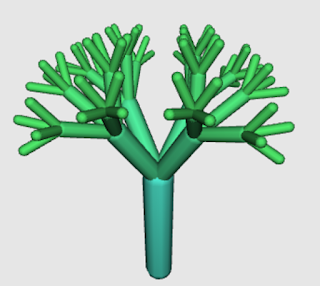
Import Your Model. I'm importing this cool L-System tree by Eric Rosenbaum. See this post for more about importing 3D models from Beetle Blocks to Unity.
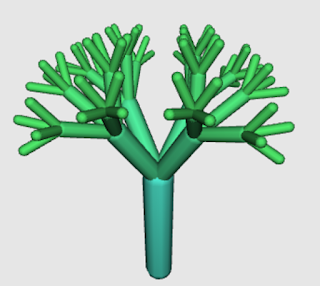
Monday, July 03, 2017
Build VR Worlds From Tinkercad and BeetleBlocks Models
To get yourself and your students set up for building VR apps for iOS with Unity, see this post for Unity 5.6+, and this post for Unity pre-5.6. The latter post also demos several possibilities for importing 3D content into a VR world that will work in all versions of Unity. Here I want to write about an option I skipped over in that post but has really interesting possibilties, creating 3D models in Tinkercad or Beetleblocks, and importing them. This process allows students to experience on a life-size scale something they are probably 3D printing as a small object, which can be mind blowing.
Labels:
3D design
,
Beetle Blocks
,
Google Cardboard
,
Tinkercad
,
tutorials
,
virtual reality
Saturday, July 01, 2017
You and Your Students Can Build Cardboard VR Apps With Unity
I wrote about making your own Google Cardboard apps for iOS with Unity before, but the examples I provided have since become obsolete after the Unity update 5.6.0, which integrated support for VR into its own build tools, and, separately, the Google Cardboard SDK starting with v1.50 was drastically changed, replacing
GvrViewerMain with GvrEditorEmulator. The example I had for moving around while pressing the Cardboard button still moved, but the image was flipped over. Talk about a nauseating experience.Tuesday, June 27, 2017
Light Play With LightLogo
 I've been admiring the work the Tinkerers at The Exploratorium have been doing with light. They've developed an amazing and rich environment for creating moving light and shadow compositions in which fading lights of different colors cast shadows of objects arranged on a slowly rotating turntable. The displays of moving and overlapping shapes on the white scrim are mesmerizing.
I've been admiring the work the Tinkerers at The Exploratorium have been doing with light. They've developed an amazing and rich environment for creating moving light and shadow compositions in which fading lights of different colors cast shadows of objects arranged on a slowly rotating turntable. The displays of moving and overlapping shapes on the white scrim are mesmerizing. Sunday, June 25, 2017
Making a Strobing Zoetrope at DDD
Design Do Discover
I loved participating in Design Do Discover 2017! The people and facilities are fantastic and I really enjoyed taking a project idea from start to finish (-ed enough) in the 2-day whirlwind workshop. I just want to document here our process of making a zoetrope, which I went in thinking I would like to make. One of the best parts of D3 was experiencing the epiphany that in the process of trying to make something you come to understand something so much better than if it were just explained or shown to you. The thing I came to understand was how persistence of vision works.Monday, May 22, 2017
Opensim in the Classroom: How To Get Started
I've run sims with Opensimulator in my school for eight years now (!). I think it's immensely rewarding for students and well worth the effort. It's come a long way as a practical technology for schools. I'm not a techno-wizard but I'm so familiar with it now that it's pretty easy for me to run saved worlds or set up a sim from scratch, so I'm documenting the steps here for newcomers to the technology to use in their own forays into Opensim work.
Sunday, April 23, 2017
Workflows for Virtual Worlds/Virtual Reality
These are some notes I'm taking to remember how I got some things to work for student projects.
Scenario 1: Importing 3D Models Into Opensim
Correcting Collada Model Errors
First time I spent money ($15!) on a 3D model to use there was an issue. The snow leopard was inside-out; the texture was on the inside and the outside was transparent. I learned after much searching that the "normals" had to be recalculated, which can only be done in a 3D program. The download included an FXB file so I used Blender, imported the FXB file, went to Edit Mode > Mesh > Normals > re-calculate outside normals which flipped the orientation of the faces to outside. Then I exported that as an OBJ file. Then I could import into Opensim with Singularity viewer. I chose File > Upload Mesh > High detail. It comes in gray so change the color to
Thursday, April 20, 2017
16 X 32 LED Matrix USB > serial adapter driver
Just putting this here.
To communicate with this 16 X 32 LED matrix I use this FT232 Serial Module FTDI-Compatible Helper, which requires this Silabs driver.
To communicate with this 16 X 32 LED matrix I use this FT232 Serial Module FTDI-Compatible Helper, which requires this Silabs driver.
Sunday, February 26, 2017
Make a Video from a Processing Sketch
I needed to do this and found the steps challenging enough I wanted to keep them here, and maybe they will be helpful to others. I needed to take the words in a static wordle-type presentation and animate them, so they move around a bit. Then I needed to add that animation to a video of a dance.
Saturday, January 07, 2017
OpenSimulator In the Classroom Through the Years
I haven't run any sim projects for a while and I miss it. I just found a cache of pictures of sim projects and am amazed at how far it's come. Here are some of the pictures to give an idea of the territory students and I covered together. What an adventure!
 |
| Our first sim, 2009! With a spare assortment of prims students acted out skits for their drama class. |
Subscribe to:
Comments
(
Atom
)

